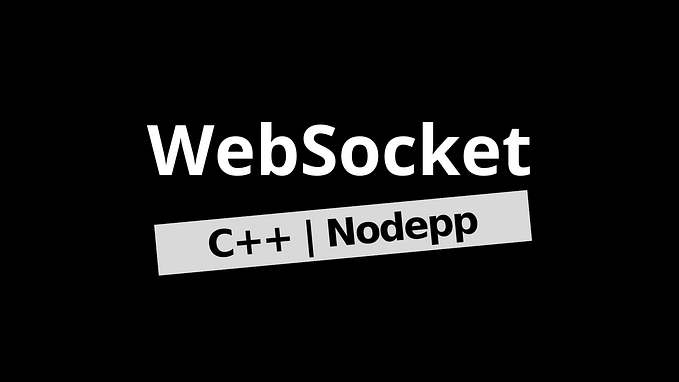Dear reader,
It’s been a long time since I wrote. I am currently dealing with my Ph.D. journey (my 9th-month evaluation is at the door); nonetheless, I plan to publish regularly from now on.
I’d like to discuss how to compile 32-bit on a 64-bit Ubuntu Linux (22.04) system. You may want this for a couple of reasons, and my main reason is that I will reverse engineer all the C/C++ programs I write in 32-bit architecture so that I can keep improving my reverse engineering skills.
The command that you need to issue is the following;
sudo apt-get install gcc-multilib

Upon successful installation, you can compile your C/C++ programs in 32-bit architecture by issuing the following command.
gcc -m32 <source_c_file.c> -o <output_program_name>
Thanks for reading.
Can